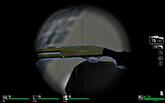Gold Shotty with/without light
Скины » Разное
Author"s Readme/Notes
I tried to make this look as shiny for gold as I could using normal maps with reflect alpha map. If you have any tips on how to make it look better, please let me know, as I am still learning skinning techniques. Also, I made the wood kind of redder and darker, as I didn"t like the light wood. Let me know if you notice anything that should be fixed for it.
There are 2 separate files, one with flashlight, one without flashlight, install is the same for either, so just follow the instructions.
Easy way (Use only if you don"t have any other custom skins):
1. copy pak01_dir.vpk and whitelist.cfg to your C:\Program Files\Steam\steamapps\common\left 4 dead\left4dead folder.
2. choose whether you want flashlight or not, and open the corresponding folder then drag the materials folder to the same directory you put the whitelist and pak01_dir.vpk in
You are done :)
Harder way (do if you have other custom skins):
1. Choose whether you want flashlight or not, and open the corresponding folder, and drag the materials folder to your C:\Program Files\Steam\steamapps\common\left 4 dead\left4dead folder.
2. Open pak01_dir.vpk in the same folder. ALWAYS REMEMBER TO BACKUP!!!
3. Press ctrl+f to find $baseTexture «models\v_models\Weapons\Shotgun/V_Pump_Shotgun_Reference"(There will be 2 instances you find of that)
4. Replace everything in between the { } brackets that you find the $basetexture line in with this:
$baseTexture «models\v_models\Weapons\Shotgun/V_Pump_Shotgun_Reference2»
$bumpmap «models\v_models\Weapons\Shotgun/v_shotgun_normal»
$alphatest 1
$translucent 1
$normalmapalphaenvmapmask 1
$envmap «env_cubemap»
MAKE SURE YOU DO THIS FOR BOTH INSTANCES!!!
I tried to make this look as shiny for gold as I could using normal maps with reflect alpha map. If you have any tips on how to make it look better, please let me know, as I am still learning skinning techniques. Also, I made the wood kind of redder and darker, as I didn"t like the light wood. Let me know if you notice anything that should be fixed for it.
There are 2 separate files, one with flashlight, one without flashlight, install is the same for either, so just follow the instructions.
Easy way (Use only if you don"t have any other custom skins):
1. copy pak01_dir.vpk and whitelist.cfg to your C:\Program Files\Steam\steamapps\common\left 4 dead\left4dead folder.
2. choose whether you want flashlight or not, and open the corresponding folder then drag the materials folder to the same directory you put the whitelist and pak01_dir.vpk in
You are done :)
Harder way (do if you have other custom skins):
1. Choose whether you want flashlight or not, and open the corresponding folder, and drag the materials folder to your C:\Program Files\Steam\steamapps\common\left 4 dead\left4dead folder.
2. Open pak01_dir.vpk in the same folder. ALWAYS REMEMBER TO BACKUP!!!
3. Press ctrl+f to find $baseTexture «models\v_models\Weapons\Shotgun/V_Pump_Shotgun_Reference"(There will be 2 instances you find of that)
4. Replace everything in between the { } brackets that you find the $basetexture line in with this:
$baseTexture «models\v_models\Weapons\Shotgun/V_Pump_Shotgun_Reference2»
$bumpmap «models\v_models\Weapons\Shotgun/v_shotgun_normal»
$alphatest 1
$translucent 1
$normalmapalphaenvmapmask 1
$envmap «env_cubemap»
MAKE SURE YOU DO THIS FOR BOTH INSTANCES!!!
| Размер: | 4.04 Мбайт | |
| Скачать с | FileSpace.ru: | gold_shotty.rar |
| DepositFiles.com: | gold_shotty.rar | |
| FPSBanana: | gold_shotty.rar | |
| Ссылка на оригинал: | www.fpsbanana.com/skins/55300 | |
| Cсылка на эту страницу: | |
| BBcode: |
Добавить комментарий
Все поля обязательны к заполнению.
Новости через RSS
Вы можете читать новости нашего сайта в формате RSS в любое время, нам не жалко.
Чтобы добавить новостной поток в свою любимую читалку, кликните по иконке:Новости по почте
Свежие темы форума
- Достижения в Le ... 225 отзывов
- Насчет настройки и создания выделенного сервера для Le ... -1 отзыв
- как заставить труп ... 19 отзывов
- Взрывоопа ... 1 отзыв
- Вопро ... 2911 отзывов
- Читать весь форум